It becomes annoying when a smartphone refuses to charge, especially since it is the prime medium for communication, work, and entertainment. Keep calm if your phone isn’t doing this. Several factors can contribute to your phone not charging. In this article, we will talk about the most common reasons that prevent a phone from charging and also provide effective solutions to reap the benefits of a full-power device.
Some Frequent Reasons Why Your Phone Refuses to Charge
1. Defective Charging Cable
A broken or damaged charging cable is one of the most common reasons why your phone may refuse to charge. In the course of usage, any number of things can come against a charging cable in terms of physical integrity: bending and twisting from rough handling; a suitcase or other bag being tossed down; or improper storage.
Solution:
- Try another charging cable to test the phone for charging.
- Check the cable for frays, bends, or exposed wires.
- Purchase an expensive, high-quality charging cable that will last longer.
2. Defective Charging Adapter
Even if your cable is good, the charging adapter could be the one causing the trouble. Adapters can be prone to overheating and internal damage, which may literally wear out over time.
Solution:
- Test your charging adapter with another cable and phone.
- Use a certified or original charger for your device.
- Replace it with a new adapter, if needed.
3. Dirty or Damaged Charging Port
Over time, a charging port on a phone tends to attract dust, lint, or debris, obstructing the connection between charger and phone. In some cases, physical damage to the port could hinder charging.
Solution:
- Look inside the charging port with a flashlight. If you see debris, remove it.
- Use a toothpick, soft brush, or compressed air to gently clean the port.
- Do not insert anything sharp that might damage the connectors.
4. Software Gremlins or Bugs
Sometimes an issue with the software might interfere with the charging. A temporary glitch, some outdated software, or a rogue background app could prevent your phone from charging.
Solution:
- Just restart the phone to shed off any temporary bugs.
- Update the software of your phone to the latest version.
- Boot your phone in safe mode to see if a third-party app is causing the charging issue.
5. Battery Issues
If the battery is too old or defective, it won’t hold a charge properly. Lithium batteries lose strength in time, and this degradation is bound to cause problems in charging availability.
Solution:
- Watch for overheating, sparking, and anything that can endanger the battery.
- Use battery health tools available on some devices to check the battery condition.
- Consider getting the battery replaced if it’s too degraded.
6. Overheating
There are built-in safety mechanisms in the phones that prevent charging if the temperature of the phone goes above some limit. If the phone feels hot, it might just stop charging in an attempt to protect the internal components.
Solution:
- Move the phone away from direct sunlight or hot environment.
- Close the apps running in the background and allow the phone to cool.
- Do not use the phone while it is being charged.
7. Unsupported Charger or Low-Power Charger
If any of your charger does not deliver the adequate power output, it would slow-charger the phone and in some cases may not charge at all. Some of the inexpensive or third-party chargers may not abide by your phone specifications.
Solution:
- Use the original charger that came with the phone or a good quality replacement.
- Check the charger’s watt rating and ensure it matches your phone’s requirements.
- Avoid cheap, uncertified chargers which could harm your battery.
8. Charging when the phone is wet
Today’s cutting-edge phones have come out with waterproof designs. This would not imply that the device can charge when wet. Negligent moisture presence in the charging port is always a hindrance to its working.
Solution:
- Should your phone ever be in the water, allow moisture to evaporate before charging.
- Dry the charging port wipe with a soft drying cloth.
- Some phones show a warning when moisture is detected; wait until it disappears before charging.
9. Bad Power Outlet
It could be that the problem is not with the phone or charger but with the power source. A faulty wall socket may or may not be a reason for the charging to work.
Solution:
- Try plugging your charger into another power outlet.
- Don’t use faulty extension cords or power strips.
- Test otra-devices in that same outlet to make sure the outlet works.
10. Hardware Damage
In case none of the above-mentioned fixes worked, there might be the possibility that the phone has incurred some internal hardware damage. This could be due to damage from a fall or exposure to water or electrical voltage surge.
Solution:
Take the phone to a certified technician for proper diagnosis and repair.
Contact the manufacturer for assistance if your phone is still covered under warranty.
Be sure not to open the phone, as this may void the warranty or cause further damage.
Preventive Measures to Avoid Charging Issues
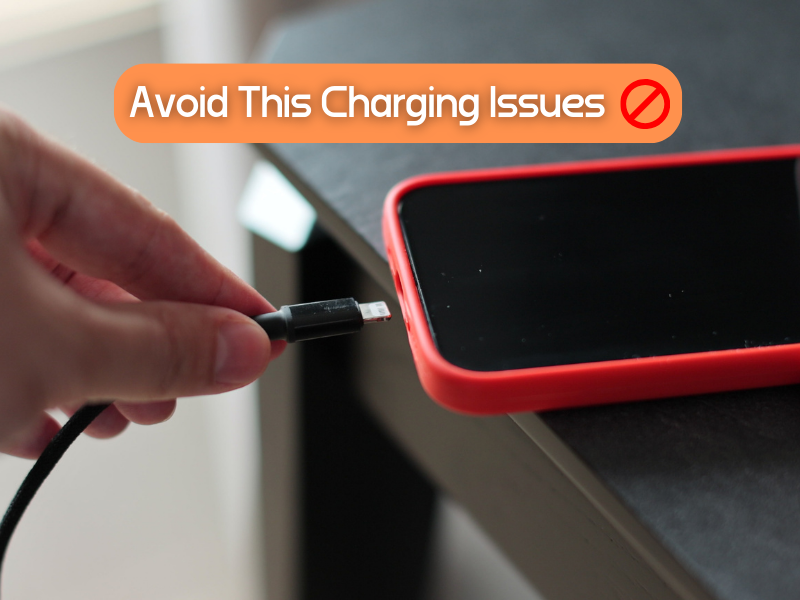
Handle charging cables with care: Excessive twisting or bending is to be avoided.
Using certified chargers: Live by good-quality chargers according to your phone standards.
Keep the charging port clean: Regularly check and clean the charging port to prevent any debris buildup.
Always have the latest update software : installed on your mobile device since it helps prevent glitches.
Avoid extreme temperatures: Never charge your phone under extreme temperatures or place it in extremely cold conditions.
Do not wait for the battery to fully discharge before charging it: Always charge before the battery runs down to empty.
Conclusion
A noncharging phone can be really cumbersome, usually with simple diagnosis and remedy. The task involves checking the charging cable and adapter as well as the port and software for a fast detection of the problem and subsequently a suitable solution. If, however, the problem still persists after trying these fixes, it should be time to consult a professional. Maintaining battery health and following proper charging practices will go a long way in preventing further concerns.
“Want More Tips and Tricks About Mobile ? Visit Techbyprime“





One Comment on “Why Is My Phone Not Charging? Common Causes and Fixes”