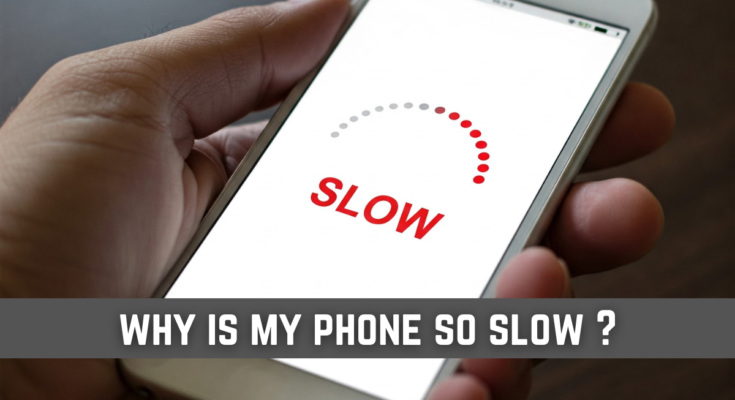Smartphones have become indispensable parts of our lives, enabling us to communicate, work, and entertain ourselves. However, most users notice that their phones become slower over time, making the most basic tasks very irritating. If you have ever questioned, “Why is my phone so slow?”; then you certainly aren’t the only one. There are quite a few reasons this could happen, and thankfully, there are also possible solutions for speeding up your device. In this guide, we will be explaining the different common causes of sluggishness in smartphones and how to fix them.
1. Running Out of Storage Space
Another common reason behind a sluggish phone is running out of internal storage space. A phone has storage that is almost full; therefore, it may struggle with some processes that would take up a bit of its performance.
Solution:
- Delete any unnecessary files, pictures, and videos.
- Upload the data to a cloud storage service (e.g., Google Drive, iCloud, or OneDrive).
- When saving images, videos, etc., make use of a microSD card if your phone software allows this.
- Uninstall Apps that are no longer needed.
2. Too Many Background Apps
Any apps, when worked, would consume RAM and processor, hence slow down your phone.
Solution:
- Shut down any app not currently being used from the recent apps menu.
- Disable auto-start for any app that does not need to be running in the background.
- Use “Lite” versions of apps (Facebook Lite, Messenger Lite, etc.) to lessen resource consumption.
3. Old Software
Running out of time makes an operating system a poor running. Your phone can slow down, because most updates usually include performance improvements and bug fixes.
Solution:
- Check for software updates in your phone’s settings.
- Keep your phone’s OS and apps updated always.
4. Excessive Cache In Temporary Files
Now days all apps and browsers save cache files to increase speed but at some point, the cache files increases number and starts slowing down devices.
Solution:
- Clear cache of frequently used apps.
- Use built-in storage cleaner on your phone.
- Reboot your phone from time to time to clear temporary files.
5. Home Screen Messed Up
Too many widgets, live wallpapers, and a cluttered home screen would take memory and make the phone sluggish.
Solution:
- Remove all the unnecessary widgets and shortcuts you have.
- Static wallpaper should be on instead of live.
- Keep a clean and organized home screen.

6. Old or Dying Battery
The phone performance would slow down when it is an old battery; unexpected and general slowdowns and lag will be quite commonplace.
Solution:
- Check your battery health (some phones provide that option in settings).
- Replace your battery if it is having issues.
- It is best to avoid using the phone while charging, as charging is an extra burden for the battery.
7. Malware or Adware Attack
Malware can stealthily be running in the background consuming system resources, making your device sluggish.
Solution:
- Download a good antivirus app and scan it.
- Do not download applications from unverified sources.
- Uninstall suspicious apps you don’t remember installing.
8. Overheating Problem
Excessive heat being generated during use, such as gaming, can slow down a phone. Alternatively, environmental factors such as heat can make a phone exceedingly hot.
Solution:
- Do not expose the phone to direct sunlight.
- Kill heavy apps while gaming or using heavy applications.
- Get a phone cooler for it, or let it cool down for a while when overheated.
9. Hardware Constraints
In older telephones, some applications and software patches may be too “modern” for it to handle some hardware-based constraints.
Solutions:
- Reduce background processes and animations.
- Use lightweight applications with less resource consumption.
- When the phone in consideration is too outdated, thinking about a new phone shall remain reasonable.
10. Network and Connectivity Problems
Sometimes slow internet speed can make a phone feel slow while browsing or streaming.
Solutions:
- Restart your Wi-Fi router or try another Wi-Fi network.
- Test your mobile data speed and upgrade your plan if needed.
- Toggle Airplane mode on and off to refresh network settings.
There is another common issue after the phone becoming slow is Why Is My Phone Not Charging? Read on to find a solution to this problem.
Conclusion
Slow-running phone can be maddening for most users, but the underlying problem can mostly be treated. You will see great speed and performance improvements on your device simply by clearing storage, handling background apps, having proper updates, and other good phone habitual workings. If all of them fail, the speed-bump would be your cue to upgrade to a better phone with superior hardware capability.
Have any tips or tricks of your own that could help speed up a sluggish phone? Please do comment below!