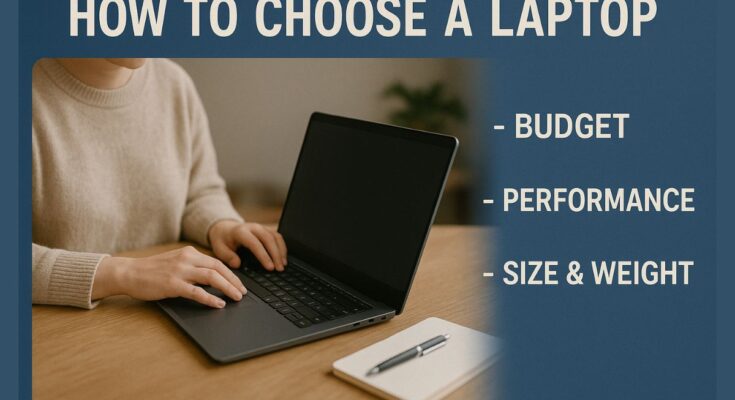Selecting a laptop today seems to have become quite the daunting task. There are hundreds of laptops in the market, all with different features and specifications and the different designs, making it hard to find just that perfect one. But whether you’re a student, professional, gamer, or creative artist, every one of you is bound to choose the difference that a right laptop can actually make in your daily living.
Here we try to demystify everything that needs to be considered before making a purchase to make the decision simpler yet intelligent.
1. Assess Your Needs Before Choose a Laptop
Above everything, ask: what will you be doing with the laptop?
- All that browsing, videos, and documents; you pretty much just need a basic laptop with modest specs for that.
- Then of course gaming, requiring serious processors and GPUs plus premium cooling systems.
- Then there is that professional graphic design, video editing, coding, 3D rendering, that need heavy performance, color accuracy in the display, and enough RAM.
- Then if you travel a lot, you will be after something most lightweight but will take the beating and will also last longer with the battery.
Be specific on what you want, and instantly you narrow down.
2. Get the Right Operating System on Board
- Windows: It has very high versatility since it can work with almost all types of software and hardware. Some other typical uses would be gaming, business, and general consumers.
- macOS: Comes with an Appple laptop. Well known for its smooth operation, security, and integration with the ecology. Perfect for a creative professional or an Apple user.
- ChromeOS: really lightweight and virtually all based on web applications, perfect for students or users who majorly work on the web. Chromebooks are usually less expensive and are highly user-friendly.
All have their pros and cons, so choose one that suits your working style.
3. Decide on the Size
The screen sizes for laptops typically range between 11 inches and 17 inches. Everything is affected: portative attributes, performances, and experience.
- 11-13 inches: Almost portable and super lightweight. Excellent for students and travelers.
- 14-15 inches: It’s really the sweet spot between being portable and usable. Perfect for almost all users.
- 16-17 inches: Bigger screens for multitasking, gaming, and media editing on a high level. Not travel-friendly, however.
Choose a size that is the most appropriate for your lifestyle; bigger is not always better, especially if you are on the move.
4. Pay Attention to Processor (CPU)
Conventional are the processors positioned the heart of every laptop. The short note reads:
- Intel Core i3/AMD-Ryzen 3: Just about enough for any normal use.
- Intel Core i5 / AMD Ryzen 5: Great for everyday users, multitasking, light gaming, and office work.
- Intel Core i7 / i9 / AMD Ryzen 7 / 9: Those are more for the professional installers and hardcore gamers, or people in need of very heavy use.
The newer the generation ( , for example, Intel 13th Gen for AMD 7000 series), the better will be its efficiency and power.
5. Memory Is Very Important
More appropriately speaking RAM (Random Access Memory). It directly governs the number of things your laptop can comfortably be doing at any given time.
- 4GB: Not much but sufficiently basic.
- 8GB: Decent; good for most users (students, going to the office, some light editing).
- Above 16GB: Recommended for multitasking, video editing, gaming, somehow everyday kinds of professional work.
It gives smooth performance, especially when running applications simultaneously.

6. Storage: SSD vs. HDD
Storage matters beyond just saving files; it’s also about speed.
- HDD: Cheaper with more storage but very slow and heavier.
- SSD: Faster boot up, quick file access, and better performance in general. Today, SSDs are the standard for most modern laptops.
256GB SSD is good enough for general use. But if you’re expecting more storage, try to find a model with the SSD + HDD option.
7. Battery Life Matters
Nothing is more annoying than a laptop that always wants power. The battery life depends highly on how you use your laptop, but here is a rough idea.
- 8+ hours: Good for students and other professionals who travel a lot.
- 4-6 hours: Acceptable depending on quality for a higher-performance laptop meant for gaming or editing.
Always check battery life in real-world tests in reviews — the manufacturers may not be right otherwise.
8. Consider Build Quality
Your laptop should be durable enough to survive the rigors of daily handling, occasional bumps, or even falling.
- Metal chassis (like aluminum) offer better durability and a premium feel.
- Plastic builds may be lighter but they are not as strong.
- Some laptops also sell military-grade durable ones.
Besides that, consider keyboard quality (especially if you type a lot) and trackpad response time too.
9. Look for the Ports and Connectivity
Check that the laptop has all ports required by you:
- USB-C, USB-A ports
- HDMI (to connect with external displays)
- Audio jack
- SD card reader (very handy for photographers)
Don’t forget to check if it supports Wi-Fi 6 and Bluetooth 5.0 for connectivity support years later.
10. Prepare a Realistic Budget
$300-3000 is a rough estimate depending on what you need. Here is a rough classification:
- Below $500: Just-basic laptops for casual usage.
- $500-$1000: The great workhorse-student-office-light gaming range.
- Above $1000: Premium laptops for gaming, serious creative work, or buyers who wish for luxury.
Always consider balancing your budget with what you really need — don’t overpay for features you’ll never use.
Final Thoughts For Choose A Laptop
The choose of an ideal laptop hinges not merely upon the priciest or trendy models out there. Instead, it follows a mixture of requirements that soothe individual lifestyles, working habits, and preferences.
Take all possible time to weigh options before choose a reliable laptop that pledges to serve you for many years.
Tech Made Simple – Choose the Best with Techbyprime!