Years have passed and gaming laptops are taking the highlight, providing high performance in gaming and portability as well. After buying one, most buyers tend to ask: “How long does a gaming laptop last?” Normally, the life of a gaming laptop can lean on on hardware, usage manner, and maintenance. Below we will outline a few factors for the lifespan of gaming laptops. We will also show how you might better extend its length.

Understanding the lifespan of a gaming laptop
Performance lifespan and physical lifespan are the two modes through which one can measure a gaming laptop.
1. Performance Lifespan: This refers to the number of years that a gaming laptop can keep running modern games and applications without experiencing any significant performance-related issues. Average mid-range gaming laptops can be expected to have good performance for 3 to 5 years, and high-end ones may last as long as 6 or 7 years before getting outdated.
2. Physical Lifespan: In short, physical lifespan is the period for how long the computer components and actual design of a gaming laptop shall survive. Depending upon the hardware lifespan, properly treated gaming laptops live much beyond performance lifespan-most up to 7 to 10 years more.
Factors Influencing the Lifespan of a Gaming Laptop
Several factors determine how long a gaming laptop will last. Let’s dive deeper into those factors:
- Quality of Hardware
- The quality of the components, including the CPU, GPU, and RAM, is critical in determining the laptop’s lifespan.
- High-end gaming laptops usually have more advanced hardware, including NVIDIA RTX GPUs and Intel Core i7 or i9 processors. They are likely to stay relevant longer than budget or mid-range versions.
- Usage Habits
- Gaming causes a laptop to produce heat that degrades its components in the long run. Continued use with poor cooling leads to a decrease in the longevity of your laptop.
- Heavy workloads such as video editing or 3D rendering regularly also affect its longevity.
- Thermal Management
- Overheating is among the leading causes of hardware failure in gaming laptops. The longer the laptops last would depend upon their cooling system efficiency and good airflow.
- Keeping the laptop’s fans and vents clean to prevent dust accumulation can greatly improve thermal performance.
- Battery Life
- Batteries degrade with time, especially in gaming laptops where high performance is demanded. After 2 to 4 years, you may notice a significant drop in battery capacity.
- A degraded battery does not render the laptop unusable but affects its portability and convenience.
- Software Updates
- Updates on your operating system, drivers, and games ensure optimal performance. However, with increasing software demands, the older hardware is left to play catch-up.
- Build Quality
- How long a laptop will last physically can be determined by the build quality of the chassis, hinges, and keyboard. The more expensive laptops with a robust build made of aluminum outlast the ones built with plastic.
Signs Your Gaming Laptop Is Nearing the End of Its Lifespan
The following are common signs that your gaming laptop might be nearing the end of its useful life:
- Performance Issues: Games stutter, lag, or crash often.
- Overheating: The laptop gets extremely hot, even during average usage.
- Battery Drain: The battery cannot hold a charge or lasts only a few minutes.
- Outdated Hardware: Can no longer meet the minimum requirements for newer games.
- Physical Wear and Tear: such as broken hinges, faded keys, or a cracked screen.
How to Expand the Lifespan of Your Gaming Laptop
Even though no gaming laptop lasts an eternity, you can take some measures that will maximize its longevity:
- Maintain proper cooling
- Using a cooling pad improves airflow.
- The fans and vents should be cleaned out regularly by removing the accumulated dust.
- Do not place the laptop on a bed or sofa since it may block vents
- Optimize performance
- Tweak down the graphics in games so that they load less power on your GPU and CPU.
- Close background applications that are not strictly necessary to free up system resources.
- Update Software
- Regularly update your operating system, drivers, and firmware for compatibility and security issues.
- Replace Parts
- Components are upgraded like adding more RAM or augmenting the hard drive to enhance performance without having to replace the laptop.
- Consider replacing the battery if it’s capacity has degraded significantly.
- Care
- Do not drop the laptop and do not expose it in extreme temperature.
- In traveling, pack it with a very sturdy bag or case
When Do You Upgrade?
The time for upgrading depends on your needs and expectations. In case you realize that your gaming laptop no longer fulfills your needs, or you keep experiencing frequent hardware failures, then it’s high time for upgrading. Besides, if you notice that the repair costs or upgrading prices are way more than the value of your laptop, you should better get a new one.
Conclusion
The life of a gaming laptop will range from 3 to 10 years. Its lifespan depends on its quality of parts, the manner in which it is used, and its care. It’s possible to increase the gaming laptop’s longevity with knowledge of its influences and active care. Whether you’re a casual gamer or a hardcore enthusiast, taking good care of your laptop will ensure it remains a reliable companion for as long as possible.
“Visit TechByPrime for more tech insights!”

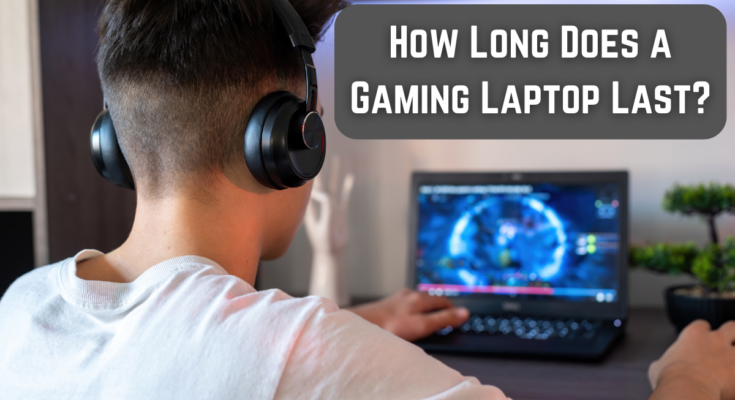



One Comment on “How Long Does a Gaming Laptop Last? Find Out Here !”